# Quick Start
# Installation
Most likely you want to install maid as a global command, this can be done with Composer using the following command:
composer global require maid/maid
To upgrade maid, simply use the following command:
composer global update maid/maid
# Logging In
After installing the maid-cli, you need to authorize using your user account credentials.
maid login
Note: To prevent the command from launching a web browser, use maid login --console-only. To authorize without a web browser and non-interactively, create a
credentials.jsonfile within the maid-cli config directory.
# Create a Manifest
First we need to create a maid.yml within the root directory of your project, this is done interactively by the following command:
maid init
During the initialization process it tries to recognize frequently used Laravel ecosystem components from your project and also define them in your manifest file.
# Deploy your Application
After initializing your project you can start to deploy your first version:
maid deploy
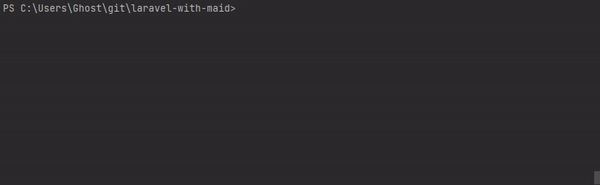
← Introduction Cache →